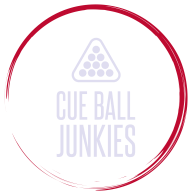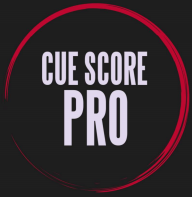How to Manually Install our Web Apps
iOS Users
- Launch your Safari browser
- Navigate to the web based version of the desired app (links found below)
- Tap the Share icon (the square with an arrow pointing out of it) at the top or bottom of the screen.
- A list of available options should now be visible. Scroll down and select "Add to Home Screen"
- Now your app should be ready to use!
Android Users not using Google Chrome
- Launch your desired browser
- Navigate to the web based version of the desired app (links found below)
- Tap the menu button next to the address bar.
- A list of available options should now be visible. Scroll down and select "Add to Home Screen"
- Now your app should be ready to use!